VIEDNT iLink410, a ABS / SRS / SAS Reset Tool, is multi-language available and allows the user to switch the language as will among English, Chinese, French, German, Spanish, Japanese etc.

Then, how to switch the VIEDNT iLink410 language as will?
Plug VIEDNT iLink410 to the OBD2 port of a car, the machine will turn on automatically. And you will see its home menu: OBDII, ABS & SRS, BRT, OilReset, EPB, SAS, ABS Bleed, Setup, PlayBack.
Select “Setup”.

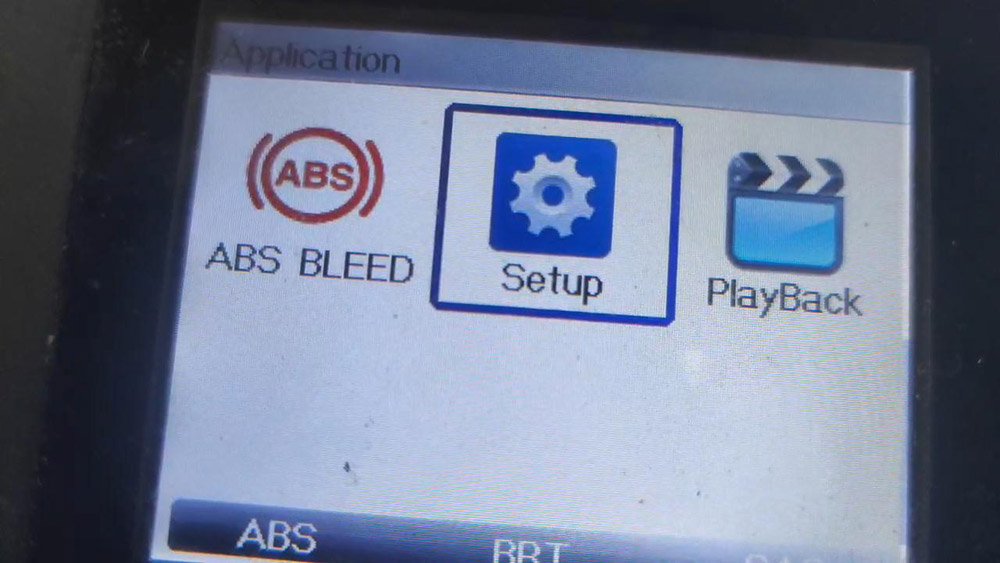
Select “Language”, then you will have language options: English, Chinese, French, German, Spanish, Japanese etc.
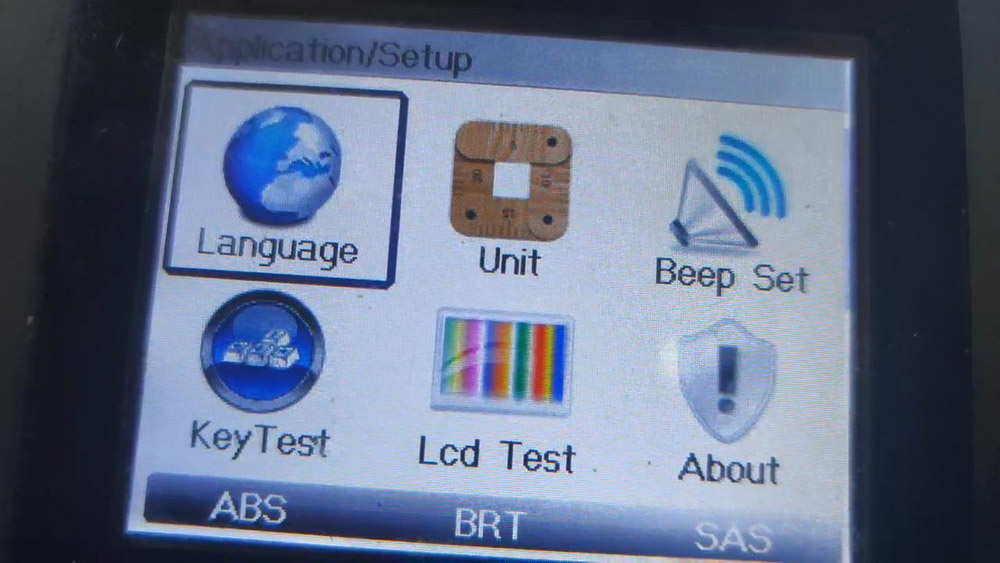

Simply select one language i.e ” Français ” and it will be done.

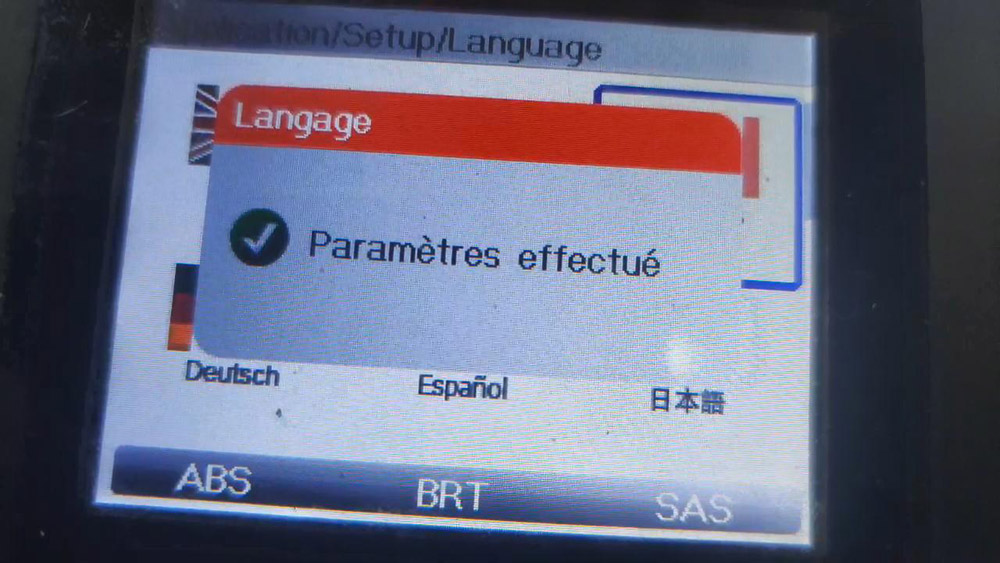
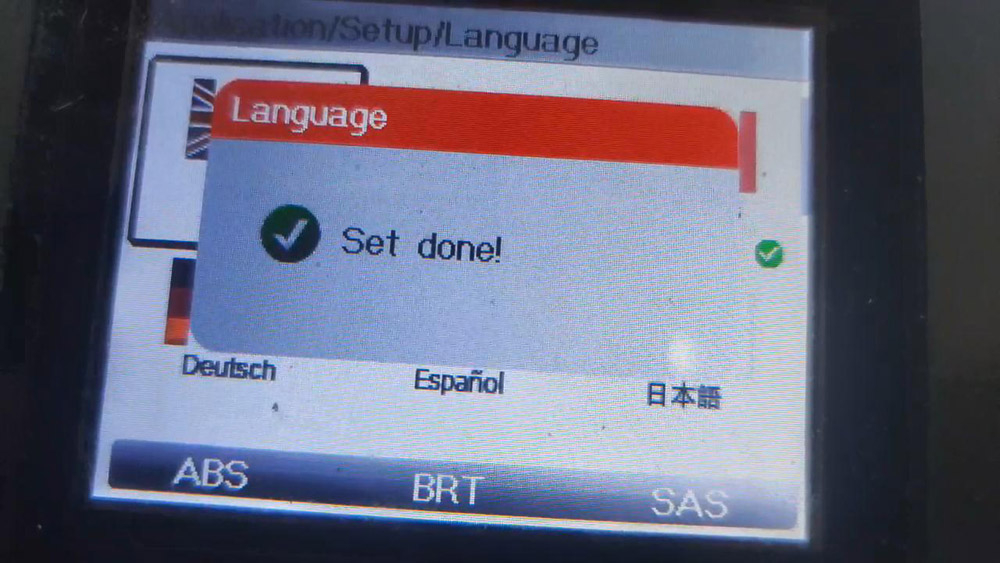
Don’t you think it is rather simple to switch language for VIEDNT iLink410, without sending the serial number to the dealer and wait for set.



